


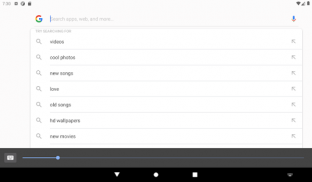


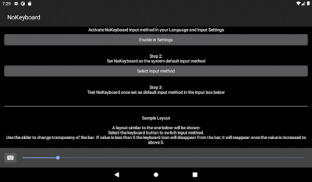

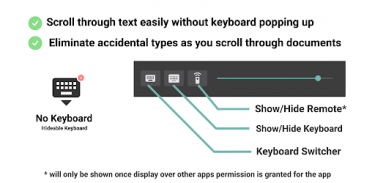



No Keyboard
Hideable keyboard

Description of No Keyboard: Hideable keyboard
A Simple, secure yet functional minimise able, hide able keyboard to keep you productive.
✓ Scroll through text easily without keyboard popping up.
✓ Minimise accidental types as you scroll through text easily without keyboard popping up.
✓ Set as default keyboard when you use wired/wireless keyboard.
✓ Slider provided to change transparency of the No Keyboard bar
✓ If slider value is less than 5 the keyboard icon will disappear from the bar; it will reappear once the value is increased to above 5.
✓ The included keyboard can be used to type using a mouse or on touchscreen devices.
✓ The popup remote helps to navigate on apps that only support dpad using your mouse.
Supports:
✓ Android Phones, Tablets
✓ Chromebooks. (Mouse Friendly)
✓ Android TVs. (Remote Friendly)
✓Easy to setup just open the app and select keyboard settings and enable No Keyboard.
✓Now go back to No Keyboard and select /switch input method and then pick it as your input method.
✓No Keyboard should appear when you click on the switch input method (keyboard switcher) button provided.
✓ To use the popup remote enable the permission to "Display over other apps" permission on your device.


























